A recent query I had to tune had a WHERE clause similar to this:
where t.myno = 1 and t.jz1 not in(3,4,5) and (nvl(t.amount,0) != 0) and nvl(t.status,'!') != 'J'
Notice the NVL functions. Let’s look at the first one.
nvl(t.amount,0) != 0
In pseudo-code, what it’s doing is:
IF amount IS NULL THEN set amount equal to zero ELSE leave amount alone RETURN TRUE if amount is not equal to zero
The problem here is that it’s a misuse of the NVL function based on a misunderstanding of how Oracle evaluates NULL. The usage is based on the premise that NULL compared to 0 would evaluate to TRUE; but that’s incorrect. NULL compared to anything, including another NULL, returns UNKNOWN. SELECT statements with a condition in the WHERE clause that evaluates to UNKNOWN return no rows, just like FALSE.
So the above condition can be rewritten without the NVL and get the same results:
t.amount != 0
But if the results are the same, does it really matter if the NVL function is used? Yes. NVL is not free and consumes extra CPU. Consider 500 executions of a simple query with NVL, and another 500 functionally equivalent without:
SELECT COUNT(*) FROM nvltest WHERE NVL(id,0) != 0 call count cpu elapsed disk query current rows ------- ------ -------- ---------- ---------- ---------- ---------- ---------- Parse 500 0.00 0.01 0 0 0 0 Execute 500 0.00 0.01 0 0 0 0 Fetch 500 20.48 33.94 2627501 2629500 0 500 ------- ------ -------- ---------- ---------- ---------- ---------- ---------- total 1500 20.50 33.97 2627501 2629500 0 500 SELECT COUNT(*) FROM nvltest WHERE id != 0 call count cpu elapsed disk query current rows ------- ------ -------- ---------- ---------- ---------- ---------- ---------- Parse 500 0.00 0.01 0 0 0 0 Execute 500 0.01 0.02 0 0 0 0 Fetch 500 6.70 12.14 2627501 2629500 0 500 ------- ------ -------- ---------- ---------- ---------- ---------- ---------- total 1500 6.72 12.18 2627501 2629500 0 500
Five hundred executions with the NVL incurred a CPU overhead of > 20 seconds, compared to 6.72 seconds without the NVL, and the results are the same. This is the kind of overhead that puts a drag on the user experience.
So when you are looking at an SQL query, always be suspicious of function calls. They can introduce a lot of overhead, in addition to other issues.
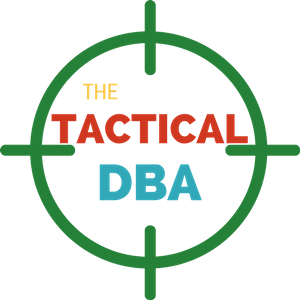
Recent Comments